Create a truly effective training system no longer depends solely on the quality of the course. The current challenge lies in the choice of educational elements adapted to the professional context and to the profiles of the persons trained. Platforms, videos, interactive media, mind mapping or AI: each channel plays a role in engaging, remembering, and impacting the teaching process. However, not all are the same and their effectiveness is based on a coherent integration into educational engineering designed for trainers as well as for organizations.
In this article, we offer you a structured overview of the most relevant educational training tools both for businesses and organizations. We will highlight the technological choices that are really transforming learning practice, with a particular focus on what Didask offers in this evolving landscape.
What does a teaching tool consist of?
Educational materials structure learning, facilitate the transmission of knowledge and support trainers in creating effective curricula.
When does a medium become a teaching tool?
It becomes an educational tool when it is part of a clear teaching purpose, designed to support the student in achieving a defined objective. A PDF, a video, or a quiz do not automatically become tools : they become so when they are designed to promote skills development in a structured environment.
The impact of a channel depends as much on what it aims to transmit as on its intention to use it. Concretely, an educational tool helps the trainer to:
- structure information so that it is understandable,
- support memorization through a clear and rhythmic presentation,
- trigger an interaction or a reflection in the learner.
It is the trainer, through his choice, adaptation and use of the channel, who gives him an educational role. The tool is not limited to what it shows: it acts on what it causes in the participant (attention, reflection, memory or action). In this way, it becomes a learning tool.
Educational engineering and teaching tools
A training channel is never used randomly: it is integrated into a global approach called educational engineering. This consists in structuring a teaching action in several steps: from the analysis of needs to the final assessment of the skills acquired.
In this context, each tool has a functional role depending on when it comes into play.
A distinction is generally made between:
- hook up tools (video, diagnostic quiz, case study);
- transmission tools (structured presentations, visual supports, online course platform);
- consolidation tools (practical exercises, audio, mind maps);
- assessment tools (criteria grid, online test, simulation).
The important thing is not so much the tool itself as the educational intent it serves. The same content can take different forms depending on the modality chosen (face-to-face, remote, asynchronous). It is this adaptation that ensures course consistency, learner progress, and measurable training effectiveness, including in corporate contexts.
The benefits of educational tools
Learning channels make it possible to achieve concrete results on three levels: efficiency, commitment and the quality of learning.
They contribute to:
- structure messages to avoid dispersion,
- vary approaches to reach different cognitive styles,
- promote memory anchoring through repetition, visualization or practice,
- actively involve the learner in their own ownership process.
This variety of supports (visual, auditory, interactive, collaborative, etc.) reinforces the flexibility of the courses: it allowsadapt formats to different audiences, environments or business constraints.
In addition, some tools offer measurable data (completion rate, scores, feedback) that help manage the quality of training and identify the points to be adjusted.
For training organizations and businesses, this represents a direct lever to improve both the return on educational investment and the learner experience.
The types of educational tools at the service of vocational training
There is no universal format. Each support format provides a specific response according to the objective, the training context and the needs of the learners.
Whether digital, material, synchronous, asynchronous, asynchronous, simple or even interactive, these formats are used above all to structure, illustrate, mobilize.
E-learning
E-learning includes all training courses delivered online, whether in self-training or via distance support. It is one of the most used tools today by training organizations and businesses, due to its flexibility of access and its ability to standardize courses.
One e-learning device effective is based on:
- a platform that centralizes courses (learning management system),
- multimedia educational resources (text, video, audio, quizzes),
- progress monitoring for each learner.
Solutions such as the Didask LMS make it possible to structure remote sessions while integrating a Educational AI which automatically adapts the programs according to the level of mastery of each one. This logic increases the effectiveness of training, while reducing design times.
The animated video
Animated video is a particularly effective medium for simplifying a complex concept, illustrating a process or engaging the learner from the first minutes of a course. Its short, rhythmic and visual format makes it easy to remember while capturing attention.
In a context of vocational training, the animated video:
- contextualizes a business situation,
- Broadcast a message consistently across an entire group,
- promotes independent learning.
Integrated into an e-learning module or broadcast independently, animated videos structure the learning experience around a specific learning scenario.
Creative devices such as Didask authoring tool now allow trainers to easily integrate this type of content, without advanced technical skills.
The educational presentation support
The presentation channel (often in the form of a slideshow) accompanies face-to-face or remote animation. It makes it possible to structure the teacher's speech, to visualize the key steps and to offer a clear reference for the participants.
Well designed, this stand:
- guides the progress of the course,
- summarize the messages,
- avoid unnecessary digressions.
It does not replace human intervention but complements it, by facilitating the appropriation of the concepts discussed. Its effectiveness depends on its graphic coherence, the visual rhythm and the cognitive anchoring that it allows (diagrams, examples, analogies, reminders, etc.).
The audio
Audio is a flexible and easy channel to integrate into a professional curriculum, especially in microlearning or in a mobility situation. It makes it possible to broadcast short, targeted and memorable messages, without overstressing the visual load.
Used alone or in addition to another medium, audio:
- promotes the autonomy of the learner,
- adapts to the constraints of time and place of work,
- facilitates the revision of key knowledge.
Tools like Didask allow you to insert audio excerpts into tailor-made courses, in particular via sound AI assistant which offers formats adapted to each user profile.
Training platforms
Training platforms (or LMS) — Learning Management System) are essential management systems for training organizations and businesses. They centralize resources, structure study paths, ensure the follow-up of learners and facilitate the assessment of achievements.
A good LMS must:
- offer a clear and intuitive interface,
- allow the management of sessions and users,
- integrate performance analysis tools.
The LMS tool Didask stands out by combining cognitive science and educational AI, with rapid implementation (6 hours on average) and a measured impact on the effectiveness of training courses (93% declared satisfaction).
His approach Adaptive learning, accessible from a dedicated interface, makes it possible to offer personalized courses according to the results observed.
Images and infographics
Les images and infographics reinforce the clarity of a message, by facilitating the immediate understanding of a concept or structure. They are used to:
- illustrate a procedure or a business process,
- summarize dense content,
- support learners' visual memory
Well integrated, they allow for more fluid integration, especially in addition to textual elements.
Tools like Didask incorporate this type of educational support within a visual approach designed to promote retention.
Mind-mapping
The Mindmapping, or mind map, is a resource that allows information to be visually structured. It facilitates the organization of ideas, stimulates associative memory and helps the student to make connections between concepts.
Used in training, it can be used to:
- summarize a sequence,
- prepare an oral intervention,
- encourage active note-taking
It is a particularly useful device in an active teaching approach, especially in the consolidation or feedback phase.
The trainer and the teaching tools
The effectiveness of training tools depends not only on their design but also on how they are used by the trainer. Its role is no longer limited to transmitting: he orchestrates, facilitates, adjusts according to the group and the expected results.
Whether it is an online course, a face-to-face session or a hybrid course, it is the trainer's positioning that makes the difference.
What does the trainer-facilitator consist of?
In an increasingly digitized training environment, the teacher adopts the role of facilitator rather than simple transmitter. It guides the student through a structured program, promotes exchanges, stimulates reflection and supports autonomy.
Its action is based on several dimensions:
- create a environment conducive to learning,
- mobilizing the right tools at the right time,
- adapt the lessons according to the level and needs of the participants.
It becomes the conductor of the educational system, capable of activating the right levers to maintain involvement and guarantee the achievement of objectives. This posture requires a mastery of active methods but also of digital tools and collaborative animation techniques.
Training tools to promote vocational training
To meet the growing requirements of training organizations and businesses, trainers must now equip themselves with tools that are in line with their transmission priorities but also with their reality in the field. These tools are used to design, animate and evaluate knowledge transmission actions at the same time.
Among the most used are:
- author platforms to create custom modules,
- evaluation grids to measure achievements,
- dashboards to follow the courses.
Environments like the Author tool allow the rapid and structured creation of content, integrating adaptive functionalities, personalized feedback and the fine-tuning of the learning time.
These devices and resources value the work of the teacher by helping him to demonstrate the educational quality of his interventions and to justify his choices to funders or sponsors.
Training organization: succeed in your digital transformation
The digital transformation of training organizations is not limited to digitizing content. It is a question of rethinking the entire learning chain from until support, Passing by design, dissemination, evaluation and monitoring.
This evolution makes it possible to gain in efficiency, to adapt formats to professional constraints and to better value the skills developed.
To support this transition, structures can rely on several levers:
- rely on robust educational tools,
- train teams in new practices,
- choose a scalable platform.
Solutions like Didask support structures in this mutation, thanks to courses built according to an evidence-based logic, non-generative educational AI and rapid handling, without technical dependence.
This approach guarantees a structured, measurable increase in competence, and adapted to the realities of the field.
The different teaching methods
Beyond the tools, the learning method chosen strongly influences the way in which the student engages in their training. Each approach offers a different posture for the teacher, a particular dynamic for the group and more or less active ways of acquiring skills.
Rather than opposing methods, it is a question of understanding their specificities and mobilizing them according to the context, teaching objectives and modalities selected (face-to-face, distance, mixed).
The expositive method
The expository approach is based on a top-down transmission of knowledge, in which the trainer exposes content to a group. It is a method suitable for the structured presentation of information, especially during a phase of introduction or clarification of a complex subject.
It helps to:
- frame the key concepts from the start,
- establish a common language between the participants,
- introduce theoretical concepts before putting them into practice.
This approach is more effective when it is accompanied by clear visual supports, concrete examples and time for discussion following the intervention.
The affirmative method
The affirmative approach is based on an alternation between explanation and application exercise. It maintains a structured framework, while involving the participant through simple and supervised actions. It is a method that is commonly used in technical or procedural training.
This framework promotes:
- the consolidation of learning through repetition,
- a quick check of comprehension,
- the anchoring of operational reflexes.
The effectiveness of this method depends on the quality of the instructions and the progressiveness of the supports offered. It is an intermediate step between a passive approach and a more active approach.
The interrogative method
The interrogative approach mobilizes the person trained by a series of progressive questions, guided by the trainer.
It is based on an inductive pedagogical model : starting from the experience or representations of the group to bring out knowledge.
It fits particularly well into training systems focused on collaborative learning or simulation (case study, activity in pairs, feedback).
Used during online or face-to-face training sessions, it promotes an active posture while strengthening the understanding of the training content.
Digital tools (such as a mobile survey, a Wooclap app or a module) can enrich this method in a modern and engaging way, while remaining accessible via any type of medium.
The active or discovery method
The active approach involves the trained person in situations where he explores, tests, seeks solutions. It is based on online or face-to-face learning through concrete action., often through practical activities, group projects or professional situations.
It applies both to initial training and to the development of skills in business, in particular to facilitate a contextualized training session.
It is based on available resources: platform, creation tool, creation tool, tutorial, or mobile application facilitating interaction.
Example of the implementation of the active method
The experiential or experimental method
The experiential approach is based on learning through direct experience, in a real or simulated context. The student acts, then analyzes his results, with the support of the trainer. It is particularly suitable for contextualized online training, project management or soft skills training.
This approach involves:
- training tools integrating interactive scenarios,
- mobile applications to capture field situations,
- platforms offering immersive environments, such as virtual reality.
It is often part of a hybrid training strategy, combining simulation, personalized feedback and training evaluation.
Solutions like Didask facilitate this type of approach through structured training engineering, based on feedback, short cycles and capitalization on constructive error.
Today, trainers like training organizations can create effective programs without relying on technical expertise. They have flexible learning tools, designed for creating courses, managing training or facilitating distance learning.
Solutions like Didask offer a real educational environment: a French software, accessible to teachers and HR teams, with free functions to test, advanced options to adapt. Content is designed in several languages, games, scenarios, social learning elements or even courses compatible with the personal training account are integrated.
It is a concrete response to organize training sessions, feed a training plan or strengthen commitment via a structured, fluid, sometimes even fun experience but always based on measurable goals.
Consult without further delay the Didask training catalog.
Creating effective training depends on the appropriate choice of teaching tools adapted to professional profiles and contexts. Platforms, videos, mind mapping or AI contribute to engagement and memory, provided they are integrated into coherent educational engineering. Each tool plays a specific role depending on the learning phase, promoting interaction, structuring and evaluation. Teaching methods vary from the expositive to the experiential, depending on the objectives. Modular solutions like Didask combine technology, personalization, and performance measurement to optimize the impact of corporate training.

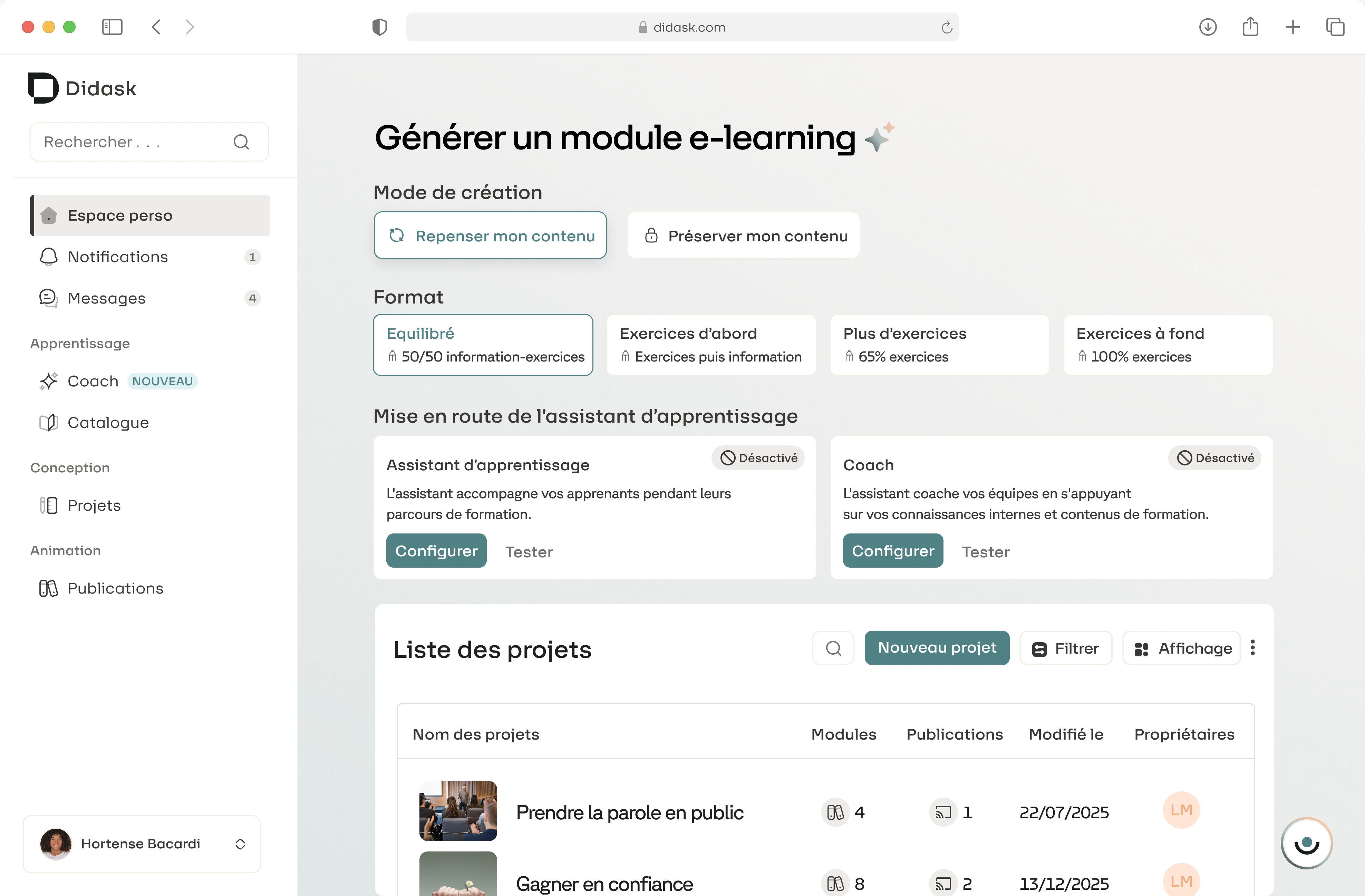
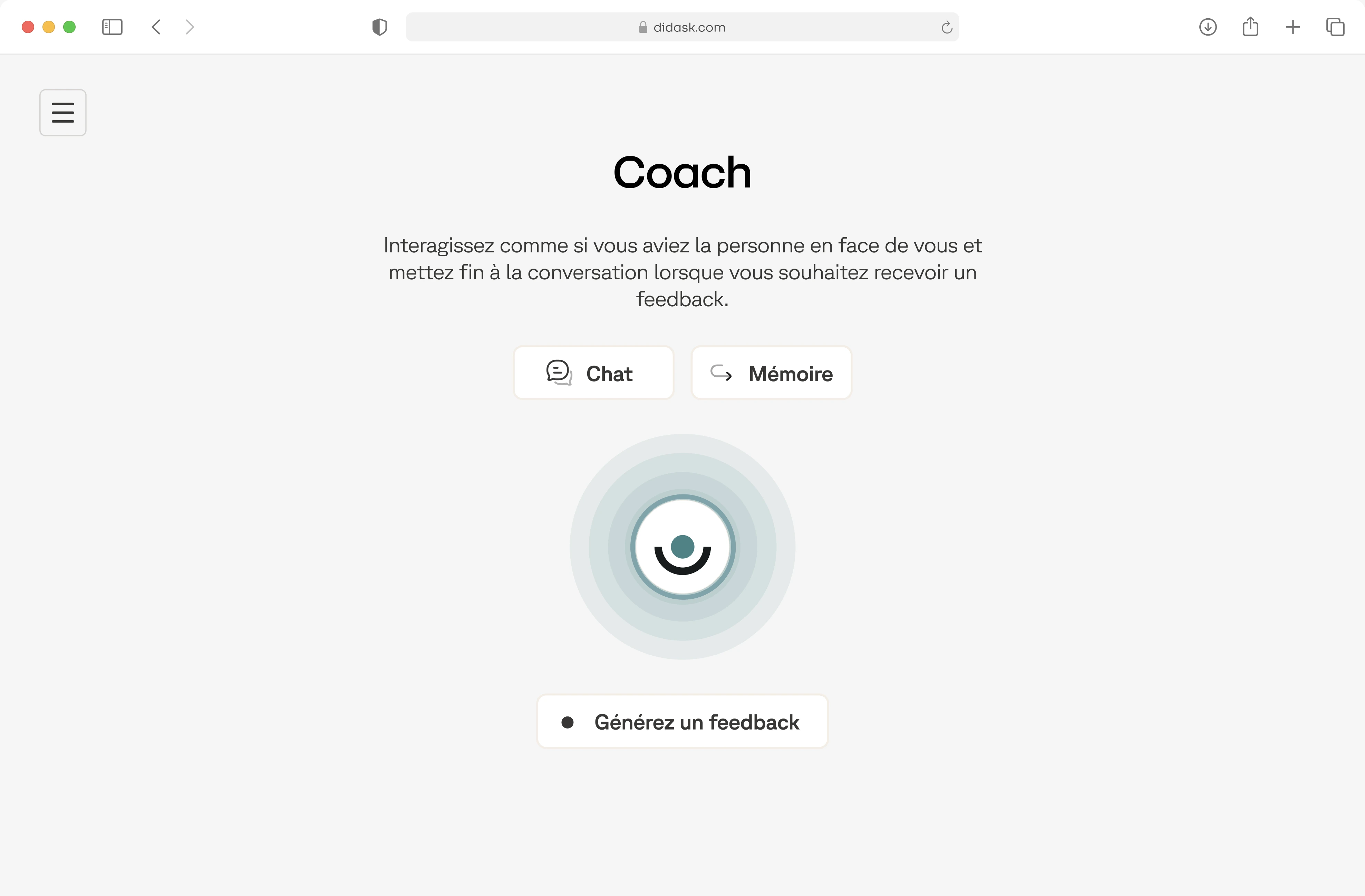








.png)